Empower your digital strategies with our comprehensive guide on how to track SEO progress. Monitoring success is just a read away!

Last Modified: 09/12/2023
Table Of Contents
- How to Track SEO Progress
- How Do I Know if My SEO is Working?
- How to Check if a Website is Indexed by Google
- What SEO Metrics Are Important to Track?
- How to Track Keyword Rankings
- CTR Monitoring
- Tools to Measure SEO Performance
- Strategies to Improve SEO
- Conclusion
How to Track SEO Progress
In today’s digital landscape, staying on top of your website’s performance is crucial. One primary way businesses attempt to boost their online visibility is through Search Engine Optimization (SEO).
But the burning question is, how do you measure the fruits of your SEO labor? Let’s explore.
How Do I Know if My SEO is Working?
Understanding the efficacy of your SEO endeavors isn’t solely about observing increased traffic or better rankings; it’s about maintaining a holistic view of various factors and metrics. While the specifics can be overwhelming, at its core, SEO is about ensuring that your content gets the visibility it deserves from the right audience on search engines.
One of the foundational aspects of SEO is ensuring that your pages are being indexed. If search engines are not indexing the right pages on your website, it implies there’s a major error in your SEO. Monitoring the indexing status of your critical pages is paramount. If your pages are non-indexable, they will not show up on search engines. If search engines can’t see your pages, neither can potential visitors.
Beyond indexing, continuous monitoring of various key performance indicators and metrics provides a roadmap of how well your strategies are playing out. Are visitors staying on your site? Are they engaging with the content? Are you reaching your target audience? These are the types of questions monitoring can answer.
In the digital realm, SEO is not a set-it-and-forget-it endeavor. It demands persistent oversight and adaptation. The true testament to understanding if your SEO is working lies in ongoing assessment, making necessary adjustments based on what the data reveals, and ensuring your content is properly indexed and visible to those who seek it.
How to Check if a Website is Indexed by Google
Having your website indexed by Google is akin to being listed in the digital directory of the internet. When a website is indexed, it means Google’s crawlers have visited, analyzed, and added its pages to its database. This ensures that your content can appear in search results when users search relevant terms.
Without indexing, your website remains invisible to searchers, regardless of its quality or relevance. So, how can you ascertain if your website has been indexed by Google? Here’s a comprehensive guide:
The “site:” Search Operator
The most straightforward approach to see your website’s indexed pages is by using Google itself. Open Google and type in the search bar: site:yourwebsite.com (substitute “yourwebsite.com” with your actual domain).
This command will display all the pages from your website that Google has indexed. If no results manifest, it might signify your site isn’t indexed.
Google Search Console
An invaluable tool for website proprietors, Google Search Console offers a wealth of insights. In order to check the indexability of your website pages you must already verify ownership of your website. To view indexability of you pages post verifying ownership of your site:
- Navigate to the “Indexing” tab on the left side of the Google Search Console
- Click on “Pages
- Navigate to the “Indexing” tab on the left side of the Google Search Console
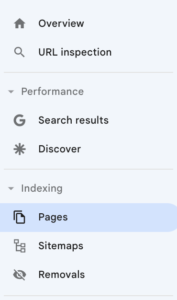
- Here, you’ll be presented with an overview of pages indexed and any prevailing issues impeding indexation.
Robots.txt File
On occasion, the reason pages aren’t indexed traces back to them being unintentionally blocked by the robots.txt file. Access your website’s robots.txt file by appending “/robots.txt” to your domain (e.g., yourwebsite.com/robots.txt). Ensure pivotal pages or entire directories aren’t inadvertently disallowed.
Using the “SEO Meta in 1 Click” Chrome Extension
For those who use Google Chrome, the “SEO Meta in 1 Click” extension offers an intuitive way to swiftly assess the meta tags of any webpage. After installing the extension, with just a single click, you can pull up all the SEO meta information for a page.
One of the key aspects to look for is the presence of ‘index’ or ‘noindex’ tags. Being able to identify these tags is crucial because unintentionally having a ‘noindex’ tag on vital content can block it from appearing in search results, drastically affecting your site’s visibility.
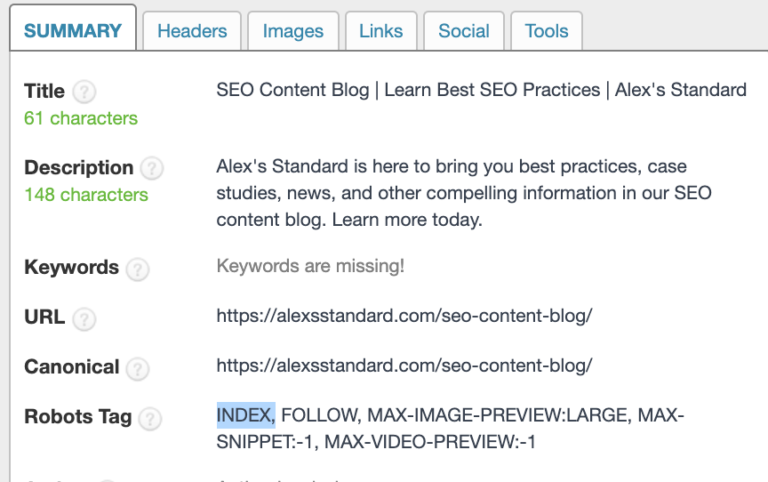
Encountering Indexation Issues?
Unearthing that your website or certain pages aren’t indexed could be due to various reasons: noindex meta tags, server anomalies, or manual actions by Google. Tackle these concerns swiftly, and contemplate submitting a sitemap via Google Search Console to steer Google’s bots through your content.
In essence, ensuring your website’s indexation is pivotal. It’s the gateway to visibility on the world’s predominant search engine. Regular audits guarantee that your content can bridge the gap between it and its potential audience.
What SEO Metrics Are Important to Track?
SEO is a multifaceted discipline, and like any intricate process, it requires a careful measurement of various indicators to determine success. While there’s no one-size-fits-all approach to tracking SEO progress, certain metrics are universally acknowledged as essential to monitor.
Here are some of the most vital metrics you should be keeping an eye on:
Organic Traffic
This represents the number of visitors who find your website through a search engine without the aid of paid advertisements. A steady increase in organic traffic over time is typically a positive sign that your SEO efforts are working.
Keyword Rankings
While not the only metric to consider, your website’s ranking for specific keywords can provide insight into your SEO campaign’s performance. Improvements in rankings should lead to increased visibility and traffic.
Click-Through Rate (CTR)
CTR measures how many people clicked on your website’s link in the search results compared to how many people saw it (impressions). A high CTR indicates that your meta titles and descriptions are compelling and relevant to search queries.
Bounce Rate
This metric indicates the percentage of visitors who leave your website after viewing only a single page. A high bounce rate might suggest that your site’s landing pages aren’t relevant to what visitors expected to find, or there may be usability issues deterring engagement.
Page Load Time
With search engines placing significant importance on user experience, the time it takes for your website pages to load can influence your SEO.
Faster-loading pages not only provide a better user experience but are also favored by search engines. Better load times leads to higher keyword rankings.
Backlinks
Backlinks, or inbound links, are links from other websites that point to your site. They’re vital for SEO because they can enhance your website’s domain authority and credibility. However, it’s not just about quantity; the quality and relevance of these links are paramount.
Domain Authority (DA)
Developed by Moz, DA predicts how well a website will rank on search engine result pages (SERPs). It scores from 1 to 100, with higher scores indicating greater ability to rank.
Conversion Rate from Organic Traffic
While attracting visitors is crucial, what’s even more important is converting those visitors into customers or subscribers. This metric indicates the percentage of organic visitors who take a desired action, such as signing up for a newsletter or making a purchase.
Pages Per Session
This metric provides insights into user engagement. If visitors are exploring multiple pages during a single visit, it suggests your content is engaging and effectively guiding them through the user journey. Higher pages per session leads to higher keyword rankings.
In essence, tracking these SEO metrics provides a comprehensive picture of your campaign’s effectiveness. By regularly monitoring and analyzing these indicators, businesses can refine
How to Track Keyword Rankings
Understanding and monitoring your keyword rankings is a pivotal component in the SEO journey. It provides insights into how well your content aligns with user intent and how effectively you’re competing in the vast digital landscape.
But how exactly do you keep tabs on keyword rankings? Let’s delve into the steps and strategies.
Define Your Target Keywords
Begin by identifying terms and phrases relevant to your business or niche. These are keywords you believe potential visitors might use to find your content.
Best SEO practices is to have 1 primary keyword per page, as well as multiple secondary keywords.
Leverage Dedicated SEO Tools
Utilize specialized tools to monitor keyword rankings. These platforms not only highlight your rank for specific terms but also offer historical data, enabling you to observe trends.
We will cover the best SEO tools late in this blog.
Monitor the Total Number of Ranking Keywords
Gauge the range of your website’s visibility by tracking the total number of keywords your site ranks for. This gives an overview of your site’s overall SEO health and potential reach.
Focus on Keywords Ranking on the First Page
Keywords that rank on the first page, especially within the top 5 results, are likely to generate the most traffic. Prioritize and optimize these to ensure they maintain or improve their positions.
Identify Low-Hanging Fruit Keywords
These are keywords ranking on the 2nd or 3rd page of search results. With some fine-tuning and optimization, these can potentially move to the first page, driving additional traffic.
Prioritize Branded Keywords
When it comes to branded keywords, the aim should always be to rank #1. As these terms encompass your brand or unique offerings, ensuring top-ranking solidifies your brand’s authority and ensures users directly find you when they search with intent.
Monitor Featured Snippets
Featured snippets are coveted positions that appear above the first organic result, often providing a direct answer to a user’s query. Track keywords for which you have, or aim to achieve, a featured snippet to increase visibility and click-through rates.
Keep an Eye on Competitors
Understanding your competitors’ keyword standings can reveal areas of opportunity or highlight aspects of your strategy needing refinement.
Regularly Refresh Your Keyword List
It’s essential to not only track the rankings of your keywords but also monitor the search volume for targeted keywords. A declining search volume might indicate that a particular term is becoming less relevant to your audience.
On the other hand, spotting a rising trend in search volume for a new term can offer opportunities for content creation and optimization. Regularly review and adjust your keyword list to align with both market trends and search demand to ensure you’re targeting the most impactful keywords.
Understanding the Bigger Picture
While keyword rankings are crucial, they’re one piece of the SEO puzzle. High rankings should lead to meaningful engagement and conversions. Always contextualize rankings within your broader SEO and business goals for a comprehensive view of your digital success.
CTR Monitoring
Click-Through Rate (CTR) quantifies the effectiveness of your presence in organic search results. It denotes the percentage of users who click on your website compared to the total number who see it.
This metric offers a clear perspective on how enticing and relevant your title tags and meta descriptions are to searchers.
Why CTR Matters:
User Engagement
A robust CTR is an indicator that your title tags and meta descriptions resonate with users, compelling them to explore your content further.
SEO Impact
Search engines consider CTR as a sign of content relevance. When your listing consistently attracts clicks, it suggests to search engines that your content is a valuable resource for the associated query. A higher CTR leads to higher keyword rankings.
How To Monitor CTR in Google Search Console:
Google’s Search Console is an invaluable tool for anyone keen on optimizing their website’s organic search performance.
Keyword Performance
One of the standout features in Search Console is the ‘Performance’ tab. Here, you can view essential metrics like total clicks, total impressions, average CTR, and average position for each keyword.
By analyzing these data points, you can pinpoint which terms are drawing users in and which ones may need further optimization.
Date Ranges
The ability to adjust date ranges provides insights into how your CTR has evolved over time. You can identify any significant changes in user engagement, which might correlate with on-site optimizations, content updates, or broader industry trends.
URL-Specific Data
While keyword analysis is essential, it’s equally crucial to look at the CTR on a page-by-page basis. By isolating metrics for individual URLs, you can ascertain which pages are stellar performers and which might require tweaking to improve user click-through.
Filtering Options
Within the Performance tab, there’s flexibility to filter data. For instance, you can isolate metrics for specific countries, devices, or even search appearance types (like rich results). Such filtering allows for a more nuanced understanding of your audience and how different segments engage with your listings.
Improving Your CTR:
Keyword Performance Analysis
It’s crucial to ensure that your targeted keywords are generating both impressions and clicks. If your primary keywords are getting impressions but lacking clicks, it might be time to reevaluate and optimize your title tags and meta descriptions with a new primary keyword.
Optimize Title Tags
Incorporating high-performing keywords—those with substantial impressions and clicks—into your title tags can boost relevance and user engagement.
If you notice a keyword is generating a lot of impressions, and is relevant to your page, consider inserting it into your title tag and meta description to increase CTR.
Alignment with User Intent
Make certain that your content genuinely mirrors the intent behind the keywords you’re targeting. If there’s a mismatch, users are less likely to click on your listing.
If the targeted keywords in your meta tags are not on the content of the page, it will be very difficult to rank for this keyword. This will decrease your impressions and lead to fewer clicks to your page.
A/B Testing
Experiment with varying title tags and meta descriptions to discern which combinations most effectively entice users to click.
In the realm of organic SEO, CTR serves as a barometer for your content’s allure and relevance. Regularly monitoring and refining your title tag and meta descriptions can lead to better user engagement and a stronger position within organic search results.
Tools to Measure SEO Performance
In the ever-evolving world of SEO, having the right tools at your disposal is crucial. These tools not only help you track and measure your SEO efforts but also provide actionable insights to refine your strategies.
Here’s a list of some essential tools to measure SEO performance:
Google Analytics
Purpose: Google Analytics is a comprehensive web analytics service that tracks and reports website traffic.
Features: Monitor organic traffic, user behavior, site speed, and conversions. It also offers insights into user demographics, sources of traffic, and user flow within your site.
Google Search Console
Purpose: Google Search Console is a free tool from Google that helps you monitor, maintain, and troubleshoot your site’s presence in Google search results.
Features: Track your site’s search performance, monitor indexing status, and understand how Googlebot views your site.
SEMrush
Purpose: SEMrush is a versatile tool for SEO, paid traffic, social media, content, and market research.
Features: Provides data on keyword rankings, backlink analysis, technical SEO, and competitive analysis.
Ahrefs
Purpose: Ahrefs is a toolset for backlinks and SEO analysis.
Features: Explore backlink profiles, conduct keyword research, and perform site audits. It also has a feature called “Content Explorer” to discover the most popular content for any topic.
Moz Pro
Purpose: Moz Pro is an all-in-one suite of SEO tools.
Features: Offers capabilities for keyword research, link analysis, site audits, and page optimization insights.
Screaming Frog SEO Spider
Purpose: Screaming Frog is a website crawler tool that analyzes and audits technical and onsite SEO.
Features: Detect broken links, analyze metadata, discover duplicate content, and generate XML sitemaps.
Ubersuggest
Purpose: Ubersuggest is a free tool that offers insights into strategies that are working for others in your market.
Features: Conduct keyword research, monitor backlinks, and get content ideas.
Utilizing a combination of these tools can provide a holistic understanding of your SEO performance. Regularly analyzing data, staying updated with tool features, and adjusting your strategies based on insights are key to ensuring sustained SEO success.
Remember, while tools offer invaluable data, the art of SEO also requires intuition, experience, and adaptability.
Strategies to Improve SEO
SEO improvement requires a balanced blend of on-page, off-page, and technical strategies. Being adept at adapting to changing algorithms and understanding user behaviors is critical.
Dive into some crucial strategies to augment your SEO:
Optimize for Mobile
Importance: Most users today browse via mobile devices.
Action Steps: Use a responsive design, boost mobile page speeds, and ensure easy navigation on smaller screens.
Prioritize User Experience (UX)
Importance: Google considers user experience as a key ranking factor.
Action Steps: Improve site navigation, offer intuitive design, reduce page load times, and utilize clear call-to-action elements.
Update and Refresh Old Content
Importance: Fresh content indicates relevancy to search engines.
Action Steps: Reassess old blog posts or pages, update outdated information, add recent findings, and align with the latest keyword trends.
Earn High-Quality Backlinks
Importance: Quality backlinks enhance your site’s authority in search engines’ eyes, which allows for higher keyword rankings.
Action Steps: Guest post on reputable blogs, create shareable content, and pursue genuine online partnerships.
Infuse Targeted Keywords
Importance: Proper keyword usage boosts relevancy and visibility.
Action Steps: Integrate primary and secondary keywords into the content, alt text, internal links, and meta tags, avoiding over-optimization.
Optimize Low-Hanging Fruit Keywords
Importance: Optimizing keywords that are on the second or third page of SERPs can offer quick SEO wins.
Action Steps: Identify keywords poised just outside the first SERP, refine corresponding content, and build related backlinks.
Improve Technical SEO
Importance: Technical SEO is important because a technically sound website ensures search engines can easily crawl and index your content.
Action Steps: Run a technical SEO audit and fix broken links, improve site speed, ensure a well-structured XML sitemap, employ an SSL certificate for security, and streamline site architecture for ease of navigation.
Implement Schema Markup
Importance: Microdata helps search engines decode content nuances better.
Action Steps: Use tools to add relevant schema, especially for articles, events, or local businesses.
Voice Search Optimization
Importance: The rise of voice assistants has made voice search a significant player.
Action Steps: Target long-tail conversational keywords, guarantee swift page loads, and adopt a natural content tone.
Diversify Content Formats
Importance: Different user segments prefer varied content formats.
Action Steps: Convert written content into videos or infographics, curate podcasts, and optimize every format for search engines.
Optimize for Local SEO
Importance: Local search queries often lead to in-store visits.
Action Steps: Update your Google My Business listing, gather positive reviews, and optimize local business listings with consistent NAP (Name, Address, Phone) across the web.
Engage in Continuous Learning
Importance: SEO is a constantly evolving field. Staying updated ensures you remain competitive.
Action Steps: Follow leading SEO blogs, attend seminars, and participate in related forums.
By prioritizing these strategies and maintaining a user-first approach, you not only cater to search engines but also provide genuine value to visitors, paving the way for lasting digital success.
Conclusion
Understanding how to track SEO progress is paramount. As you implement these strategies, remember that SEO isn’t just about appeasing algorithms but about delivering genuine value to users.
Constantly revisiting and refining your tactics is the hallmark of a successful digital strategy. Stay curious, stay updated, and always aim for progress, not perfection.

This is such a comprehensive guide! Thank you for sharing, I’m going to implement these strategies for my website!
Love it !